Supplies Needed:
scrapkit: I used "Upside Down" by
Vassia's Designs which can be
purchased HERE
tube of choice: I used "Balance" by
PinUp Toons which can be purchased HERE
font of choice: I used Secret Recipe
which can be downloaded HERE
Xenofex 2 Constellation
Animation Shop
_____________________________
Let's get started!
1. Open a 600 x 600 white canvas.
2. Copy and paste "frame 6", resize
80%, place in middle of tag, and add
dropshadow.
3. Copy and paste "paper 9" and erase
anything that falls outside of the
frame area.
Duplicate twice, rename "1", "2", and
"3", and add constellation with the
following settings remembering to
click on "random seed" each time.....
Hide "2" and "3".
4. Copy and paste your tube, resize as
needed, add dropshadow, free rotate
right 180, place inside your frame, and
change the blend mode to luminance
legacy.
5. Copy and paste your tube again,
resize as needed, add dropshadow,
and place on the left side of your
frame.
6. Copy and paste "flower 6", resize
70%, add dropshadow, free rotate
right 30, and place on the top right
corner of your tag.
7. Copy and paste "flower 5", resize
50%, add dropshadow, place under
frame layer, duplicate, free rotate right
90, place both using my tag as a
reference, and erase any part showing
up inside your frame.
8. Set foreground to null and
background to #39f2f0.
Using your text tool set to Secret
Recipe 48, add desired text, convert to
raster layer, add dropshadow, and
place where desired.
9. Add copyright and watermark.
Resize all layers 80%.
10. In PSP.....
edit > copy special > copy merged
11. In AS.....
edit > paste > as new animation
12. In PSP.....Hide "1" and make "2" visible.
edit > copy special > copy merged
13. In AS.....
edit > paste > after current frame
14. In PSP.....
Hide "2" and make "3" visible.
edit > copy special > copy merged
15. In AS.....
edit > paste > after current frame
edit > select all
animation > frame properties (set to 15)
16. Save and you're finished!
_____________________________
tutorial ©Lynnca March 2009
No reproductions in part or in whole are allowed.
You can use my tutorials for challenges
as long as you provide the link only.

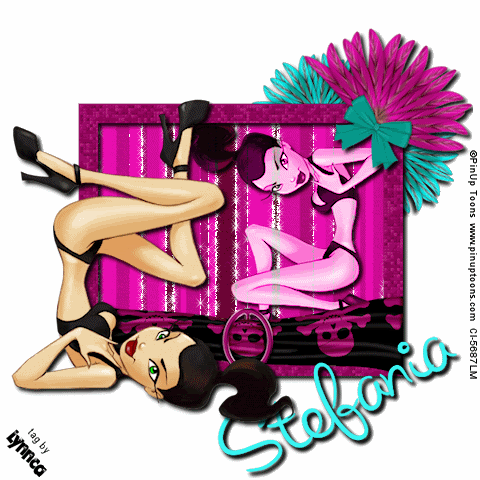
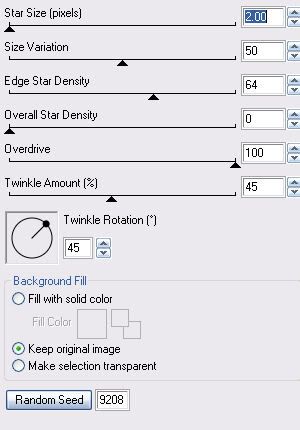

No comments:
Post a Comment