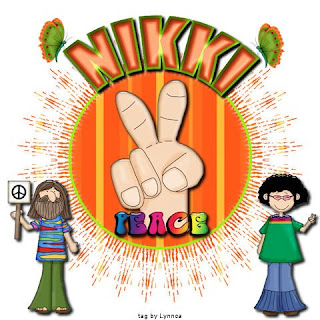
Supplies Needed
scrapkit: I used ptu kit "Groovylicious"
by Creative Intentionz
tubes of choice: I used two that come
with the scrapkit that I used.
mask: I used ftu "mask 95"
by Weescotslass (go to navigate
then downloads)
___________________________
Let's get started!
1. Open a 600 x 600 white canvas.
Open mask and minimize.
2. Add a new raster layer, selections >
select all, copy and paste "paper 7" into
selection, and selections > select none.
select all, copy and paste "paper 7" into
selection, and selections > select none.
3. layers > new mask layer > from image
layers > merge > merge group
4. Copy and paste "clipart 13",
resize 70%, add dropshadow,
and place in middle of tag.
5. Copy and paste "clipart 11",
resize 60%, add dropshadow,
and place in bottom right
corner of tag.
corner of tag.
6. Copy and paste "clipart 9",
resize 60%, mirror, add dropshadow,
place in bottom left corner of tag.
7. Set foreground to black and
to null.
Using your preset shapes, add a
circle the same size as the inner circle
of the masked layer.
Add a new raster layer.
8. Set foreground to 95f20e and
background to #fb5a23.
background to #fb5a23.
Using your text tool set to Impact 48
stroke width 4, bring your cursor
down to the top of your preset
shape and add your text.
Convert to raster layer and
add inner bevel.....

Add dropshadow of choice.
Hide layer with your preset shape.
9. Copy and paste "butterfly 3", resize 40%,
place on the left corner of the first
place on the left corner of the first
letter of your text, duplicate, mirror,
and place on the right corner
of the last letter of your text.
10. Add copyright and watermark.
Resize all layers 80%.
Save and you're finished!
___________________________
tutorial ©Lynnca April 2009
No reproductions in part or in whole are allowed.
You can use my tutorials for challenges
as long as you provide the link only.


No comments:
Post a Comment